Following engagements
The engagement follow function is used to ensure that specific users receive the necessary level of notifications about the workflow transitions of an engagement (see Notifications).
Users with the necessary permissions can manage the followers of an engagement by configuring users to receive no notifications, HIGHLIGHTS or ALL.
To manage the followers of an engagement:
-
In the engagement page of the engagement you want to claim, click the Followers hyperlink at the top of the screen:
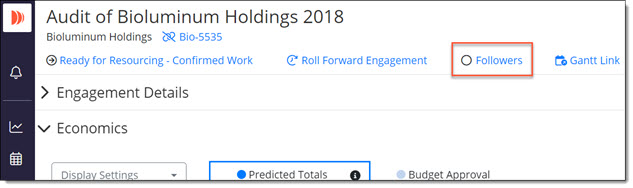
The Followers Management screen is displayed:
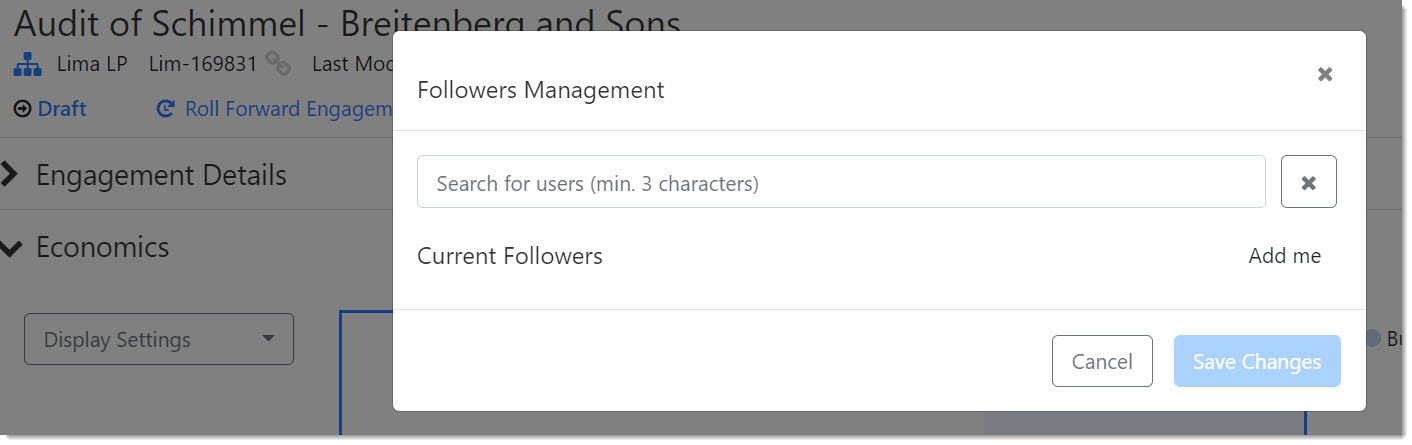
-
When you begin to enter the name of the user, all matching results are displayed for your entry:
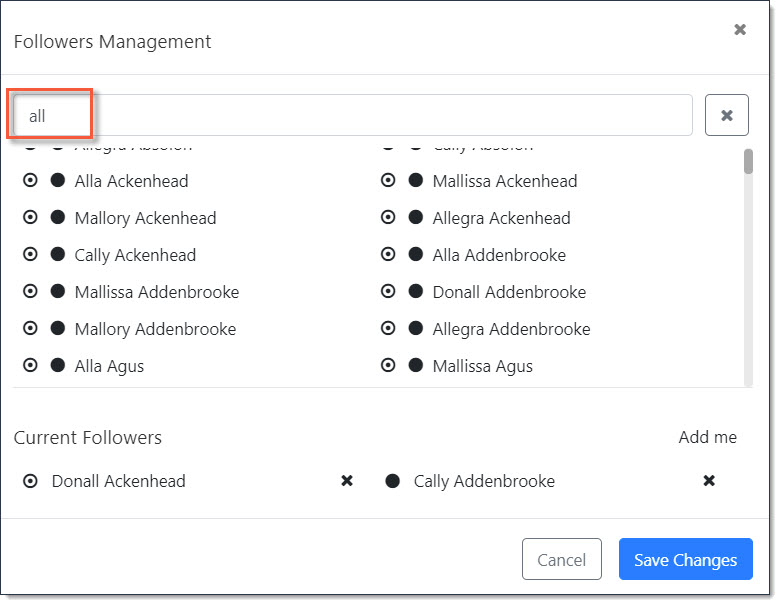
-
To select a user and to choose the level of notifications the user is to receive (you can choose more than one user):
-
HIGHLIGHTS - Click the icon for the user to only receive the level of notification that has been defined as a highlight.
-
ALL - Click the icon for the user to receive all notifications.
-
-
You can click the HIGHLIGHTS/ALL followers icon on any current follower to toggle between the two levels of notifications. Click Save Changes when complete.
Your system can be configured so that key personnel (Partners and Managers) can be auto-subscribed to follow an engagement. By default this is set for Partners to Follow Highlights and Managers to Follow All.
When key personnel (Engagement Partner, Alt Engagement Partner, Engagement Manager, Alt Engagement Manager) are removed from an engagement or an engagement group, they are also automatically removed as followers of that entity (i.e. automatically unsubscribed from notifications).
Automatic unsubscribe when key personnel are removed from an engagement or engagement group, only applies to key personnel that were automatically subscribed when added to an engagement or engagement group.
If a key person is manually unsubscribed using the Followers Management screen (above), they will not be automatically subscribed when added back as a key person to that engagement or engagement group; they can only be resubscribed manually using the Followers Management screen.